

Instructions for using the services
At Mehiläinen, we aim to make transactions as smooth and easy as possible. On our customer service pages, you will find information, instructions, and answers to frequently asked questions. Mehiläinen's customer service is available 24/7 at 010 414 0200.
You can book an appointment easily online.
Go to online appointment booking
You can also book an appointment conveniently in the OmaMehiläinen app.
Learn more about OmaMehiläinen
You can also contact our customer service by calling +358 (0)10 414 0200 (local network rate/mobile charge). The service is available 24/7.
Please cancel at least 24 hours before the appointment.
If you fail to cancel an appointment or cancel it too late, you may be charged a fee.
In the case of psychotherapy services, the appointment must be cancelled 48 hours before the scheduled appointment.
You can cancel the appointment in any way you prefer
Please note that appointments made by phone or in person can only be cancelled through OmaMehiläinen or customer service.
OmaMehiläinen app
You can cancel the appointment via the OmaMehiläinen app.
Email
You can also cancel the appointment via the cancellation link in the appointment confirmation email.
Phone
General appointment cancellationYou can also cancel your appointment by phone by calling our customer service on 010 414 00 (local network rate/mobile charge). Our customer service is available 24/7.
Call 010 414 00 (local network rate/mobile charge)
Dental appointment cancellationYou can cancel your dental appointment by calling customer service 010 273 8000 (local network rate/mobile charge). Our customer service is available 24/7.
Payment methods
At Mehiläinen, you also have the flexibility to use a variety of payment methods. Take a look at the different payment and financing services we offer and choose the one that suits you best.
Mehiläinen’s flexible payment methods
Hammas Mehiläinen payment methods
For service voucher transactions
Prices
On the price list page, you will find comprehensive information regarding our pricing.
You can find the physician-specific prices in our appointment booking service under the physician’s information.
Your opinion about our services is valuable and allows us to deal with any problems and develop our operations.
You can submit feedback or a complaint about Mehiläinen’s services as well as the services provided by a private practitioner working in Mehiläinen. Feedback and complaints regarding the services of a private practitioner are processed with the practitioner.
Please note that the feedback channel is not meant for recording sensitive personal, health and social data. We will process the feedback we receive in accordance with the privacy statement of Mehiläinen’s customer register.
For matters related to treatment, medical consultation, appointment booking or prescription renewal, we recommend contacting our appointment booking service by phone or using the OmaMehiläinen service. If you have a complaint concerning an invoice, please use the contact information shown on the invoice.
Mehil�äinen is constantly developing patient safety. For a long time, hygiene work and the prevention of hospital-acquired infections have been our key areas of development in all units. We also invest in medication safety through several development projects. Our various operating processes have been analysed from the perspective of patient safety, and equipment safety is monitored in accordance with the instructions of the authorities and manufacturers.
We continue to develop existing good practices. We have developed our practices that improve patient safety in accordance with other safety-critical industries, such as aviation.
Adverse events and close-call situations during treatment
With the help of event descriptions entered into the system by health care professionals working in Mehiläinen, we have been able to identify close calls and situations that undermine patient safety.
The collected information has then been utilised in the development of patient safety. In order to further develop our operations, we also ask our customers to report safety incidents.
This is how you report an adverse event or a close-call situation related to patient safety:
If you feel that a dangerous situation has occurred or nearly occurred in your own care or that of a relative
- Give feedback with your name or anonymously in our online service.
- If you submit your contact information, you will be informed of the progress of the matter.
The OmaMehiläinen service provides a quick and easy way to manage your own patient records and other personal data. Through the service, you can view your information and manage consents and restrictions related to the use of your data.
Renewing a prescription at Mehiläinen is quick and easy. You can easily renew your prescription via OmaMehiläinen or the Digital Clinic 24/7.
You can book a call request for the specialist who treated you, including a physician, nurse or another health care professional.
Booking a call request
You can book a call request:
- online
- in OmaMehiläinen
- by calling our customer service
- at the clinic.
Learn more about OmaMehiläinen
You can book a call request for the specialist who treated you in the OmaMehiläinen app or the online appointment booking service up to 60 days after your previous appointment.
Occupational health customers can send a message or leave a call request to their occupational health team in OmaMehiläinen, if necessary.
Your call request can concern the following, for example:
- the results of an examination or laboratory test
- a situation where the symptoms are not alleviated despite treatment
- a situation where you have questions concerning the treatment or long-term medication.
Please note that if you wish to book an appointment, you should book an appointment online, in OmaMehiläinen or call the Mehiläinen customer service on +358 (0)10 414 00 (local network rate/mobile charge). The call request for a specialist is not intended for booking a new appointment.
Call customer service (local network rate/mobile charge)
Call request – When will you receive the call?
You can book a call request for a day of your choice. Our specialist will call you between 8 a.m. and 8 p.m. on the day you have chosen. The call will come from an unknown number.
Our recommendation is that if the first call is not answered, the physician will call back shortly. You cannot call the physician back yourself.
Will the call involve a charge for me?
Physicians usually charge for all calls as private practitioners. The price is determined by the physician themselves.
How do I cancel a call request?
You can cancel a call request in the OmaMehiläinen service, by contacting our customer service on +358 (0)10 414 00 (local network rate/mobile charge) (open 24/7) or by sending us a message in the chat service of our online booking system.
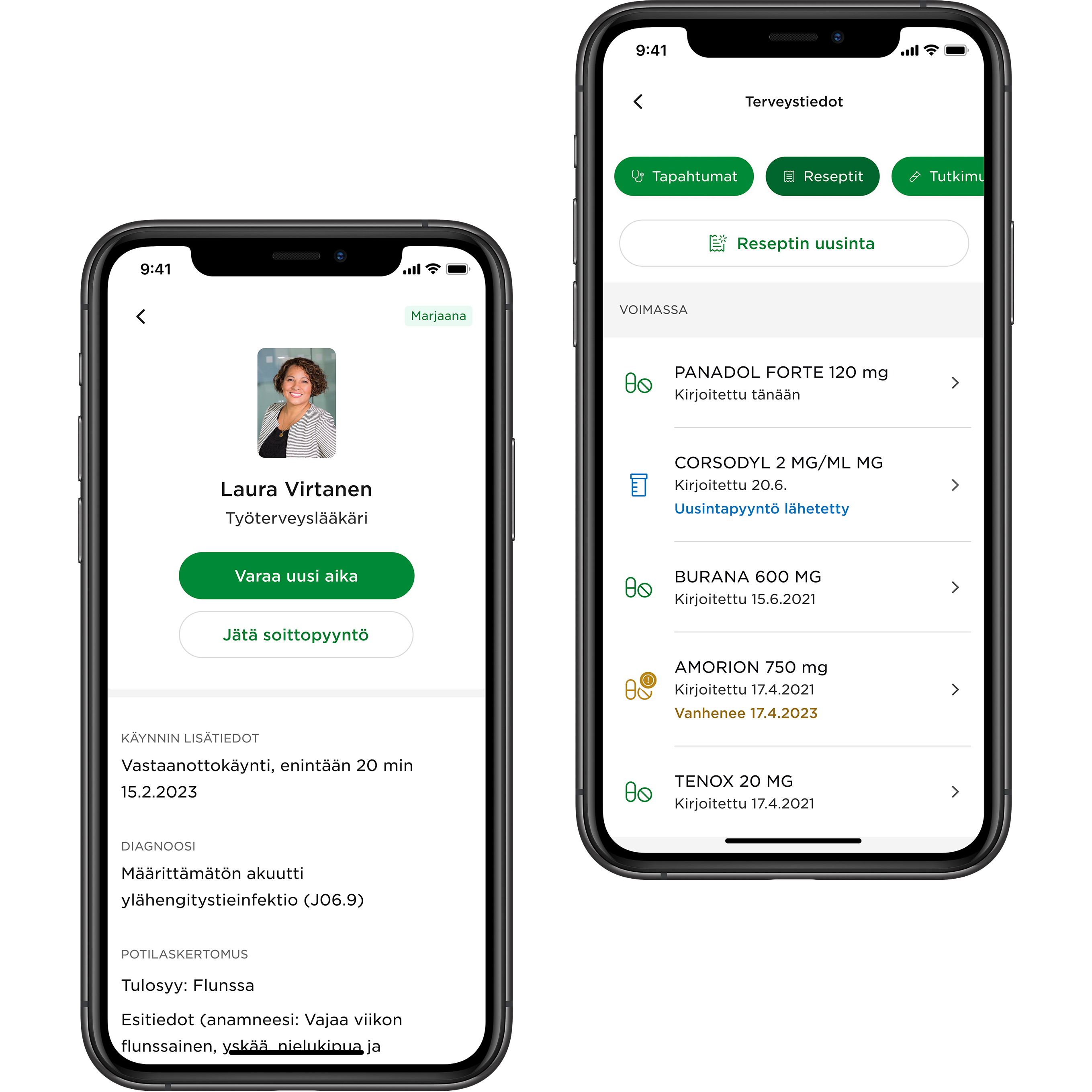
Mehiläinen’s health care services are always with you
OmaMehiläinen is Mehiläinen’s secure and free service, which makes it easier for you and your family to access our health services. Through OmaMehiläinen, you have access to the Digital Clinic remote appointments, for help with all your health concerns, 24/7.
Frequently asked questions
See our instructions and additional information about using a service voucher.
Calling our service numbers is charged per minute.
- The price for calls to numbers starting with 010 is determined on the basis of the caller’s connection agreement.
- When calling by using a Finnish landline connection, the call is subject to a local network charge. When calling by using a mobile phone, the call is subject to a mobile charge.
- When calling from abroad, the price for calls to numbers starting with 010 is determined according to the local operator’s price list.
In matters related to a booked appointment, the OmaMehiläinen service and the service number +358 (0)20 33 4400 can also be used.
At Mehiläinen, you can act on behalf of another person in electronic services, during appointments, and when booking an appointment, for example, by phone.
Bring the following to your appointment, examination or procedure:
- Kela card or
- an official ID or passport
- any previous medication and treatment information
- prescriptions
- possible home health monitoring information.
Remember to notify our staff of any allergies or other illnesses, prescription and over-the-counter medication or vitamins or herbal supplements that you use, or if you are pregnant or breastfeeding.
If your permanent address is abroad, you have a poste restante address or you are a citizen of another country, we will charge an advance fee of EUR 150. The advance fee is deducted from the total fees and any excess amount will be returned to you after the appointment.
Visiting with a child
If you are arriving for an appointment with a child who lives abroad, please bring with you the child’s Kela card, ID card or passport. When registering, you are asked to provide information about the parents or guardians as well as the phone number and address of the adult accompanying the child.
In some cases, the customer is not able to take responsibility for their own appointments. In that case, a family member can participate in the treatment.
When accompanying a family member to an appointment, you can prepare in advance.
Ask your family member if you should only accompany them to the clinic or if they also want you to have access to their health information. If your family member wants you to receive information about their health status, they can sign a form allowing you to handle matters related to their health at Mehiläinen’s clinic. The form is available at our clinics.
If the person who is ill is not able to participate in the planning of the treatment
- At the clinic, inform our staff of your family member��’s allergies and illnesses, as well as any medications, vitamins or herbal products that they are using.
- If your family member’s performance or ability to express themselves is impaired because of a condition such as dementia, please tell our staff how they can best communicate with your family member.
- When your family member is sent home, you are informed about what medication they need to take. You can discuss how further treatment should be arranged and who to contact if you wish to check the treatment instructions later.
- If your family member uses several different medications at the same time, you can request that a physician assess their medication regularly or at least once a year. Sorting the medication in advance helps your family member take the right medication at the right time. You can place the medications into a pill organiser or ask the pharmacy staff to put them in pill pouches.
As an insurance customer, it is easy for you to use Mehiläinen’s services. You can book an appointment or simply come directly to the clinic.
Mehiläinen is one of the service providers for Kela's demanding medical rehabilitation. At Mehiläinen, rehabilitation is available in various therapies and as rehabilitation and adjustment training courses.
Read more about Kela's intensive medical rehabilitation at Mehiläinen (in Finnish)
Customer service numbers
Our customer service number is +358 (0)10 414 0200 (local network rate/mobile charge). Our customer service is available 24/7. You may have to wait longer in the morning than during other hours of the day.
Our customer service will help you with, for example, the following:
- Advice related to patient documents and the renewal of prescriptions
- Advice and enquiries concerning Mehiläinen’s service selection
- Guidance in the use of the online booking service and the OmaMehiläinen service.
We record all calls for the purpose of training our customer service employees and for quality assurance purposes. Recordings will not be used for any other purposes or handed over to third parties outside Mehiläinen.
Call customer service (local network rate/mobile charge)
Mehiläinen's customer service does not have a general email address. You can contact the Digital Clinic's chat customer service 24/7.
Our customer service number for private customers is +358 (0)10 414 0200 (local network rate/mobile charge).
Our customer service is available 24/7.
Our customer service number for occupational health customers is +358 (0)10 414 00 (local network rate/mobile charge).
Our customer service is available 24/7.
Explore Mehiläinen as an employer and the diverse job opportunities available.
The customer service number for Docrates Mehiläinen is 010 773 2010 (local network rate/mobile charge).
Open Mon–Fri from 8 a.m.to 4 p.m.
Our customer service is open Mon–Fri from 8 a.m. to 4 p.m.
- Helsinki: +358 (0)10 414 6650 (local network rate/mobile charge)
- Turku: +358 (0)10 414 6580 (local network rate/mobile charge)
- Lappeenranta: +358 (0)10 414 6832 (local network rate/mobile charge)
- Oulu: +358 (0)10 414 6550 (local network rate/mobile charge)
- Vaasa +358 (0)10 414 6650 (local network rate/mobile charge)
Fysios Mehiläinen’s rehabilitation counselling number +358 (0)10 237 7077 (local network rate/mobile charge) provides individual help and guidance in applying for Kela’s demanding medical rehabilitation.
Open Mon–Fri from 8 a.m. to 4 p.m.
Call rehabilitation counselling (local network rate/mobile charge)
Hammas Mehiläinen’s customer service number is +358 (0)10 273 8000 (local network rate/mobile charge).
Open Mon–Fri from 7 a.m. to 8 p.m. and Sat–Sun from 8 a.m. to 8 p.m.
Mehiläinen offers an extensive and high-quality national service network for wellbeing services counties.
You can find the invoicing instructions for the Mehiläinen Group in the same place.
Children’s Mehiläinen’s customer service number +358 (0)10 414 0414 (local network rate/mobile charge) connects you to a health care specialist.
Open Mon–Sun from 6 a.m. to 10 p.m.
Mehiläinen's referral advice service provides assistance with referral-related matters. The referral advice service number is +358 (0)10 414 0301 (local network rate/mobile charge).
Open Monday to Friday from 9:00 AM to 3:00 PM.
Call the referral advice service (local network rate/mobile charge)
Mehiläinen Länsi-Pohja hospital’s switchboard number is +358 (0)16 243 111.
Open Mon–Thu from 7:30 a.m. to 3:30 p.m. and Fri from 7:30 a.m. to 3 p.m.
Mehiläinen Therapy Clinic’s customer service number is +358 (0)40 630 3032.
Open Mon–Fri from 8 a.m. to 4 p.m.
The customer service number for service voucher customers is +358 (0)10 414 0211 (local network rate/mobile charge).
Open Mon–Fri from 7 a.m. to 8 p.m.
Mehiläinen Group's head office is located at Arkadiankatu 6, 00100 Helsinki.
The opening hours of Mehiläinen hospitals’ customer service vary by location. You can easily check the location-specific information of hospitals.
You can also contact the health care professionals in our customer service via FacebookExternal link .
You can reach us via Facebook every day from 8 a.m. to 4 p.m.
On social media, our service provides guidance and advice.
For example, we can:
- Help you find the right service.
- Advise you on where to book the appointment.
- Advise you on the use of OmaMehiläinen and the Digital Clinic .
On social media, we cannot process personal data or appointment information or assess your need for treatment.
Also see Facebook’sExternal link Terms of Use.
The phone number for the Health Service Agreement service line is 010 414 0215. (local network rate/mobile charge) You can also contact us via email at terveyssopimus@mehilainen.fi.
Open Monday to Friday from 8:00 AM to 4:00 PM.
Contact us via our website to set up an appointment to discuss the best working life services for your business.
If the Mehiläinen switchboard service number +358 (0)10 4140 112 (local network rate/mobile charge) is not available, all calls will be redirected automatically to the appointment booking service on +358 (0)10 414 00 (local network rate/mobile charge).

